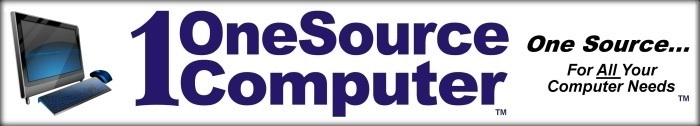
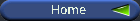
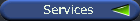
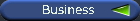
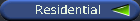
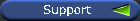
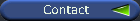
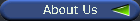

Providing
on site computer repair, business IT solutions & third party
support services in the Fort Wayne Indiana & surrounding area.
 We provide a full range of services to
support your business operations. From single break/ fix calls to
providing managed services complete with call in help desk to designing
a technology solution customized to your business processes, you can
call as your sole point of contact for all of your computer needs. We
help with single computer issues, business or hotel Wifi
installations,
We provide a full range of services to
support your business operations. From single break/ fix calls to
providing managed services complete with call in help desk to designing
a technology solution customized to your business processes, you can
call as your sole point of contact for all of your computer needs. We
help with single computer issues, business or hotel Wifi
installations,
setting up & maintaining business networks including Windows Server,
Exchange and SQL, backup and disaster recovery solutions and more.
We can also help you integrate into the "Cloud."
We are "One Source... For All Your Computer Needs!
 We
specialize in providing desktop/ server/ network
We
specialize in providing desktop/ server/ network
installation, management
and support for businesses ranging from small offices to medium sized
organizations with around 200
employees who do not wish to hire full time
IT staff but have a need to have their
desktops, servers and
infrastructure maintained.
Third Party Support Services
We also offer third party/contracted support services for local and national IT service providers. We provide an extra technician for urgent needs and hands on support for remote service companies.
Computer
Support
Services
 Feel
like hauling your
computer out to the trash? We can help! No automated "performance
scans". We
will
provide a qualified technician
Feel
like hauling your
computer out to the trash? We can help! No automated "performance
scans". We
will
provide a qualified technician
to properly diagnose and maintain your system.
See our Services
pages
for details on the services we offer.
See our Support page for rates.
| Desktop Computer Tips |
Remember
when your
computer
was new? Remember how fast it was? Some people think their computers
are slow because they are old or need repair. In reality, computer
repair or a new computer is not usually needed. PC software issues are
usually at fault.
And, these software issues are usually the result of adware, spyware
and viruses let in by the users of the computers. There are some simple
things you can do to help keep your desktop computer running smoothly:
|
| IT Support Tips | |
| An
IT support company
can
help keep
your business network running smoothly. Regular maintenance
should be done on your network including backup verification, disk
checks, server operation and performance checks, and Windows
and software
updates.
Regular IT support can help keep everything running properly by
identifying problems before they turn into major issues. Windows
Server,
Exchange and SQL are robust programs that usually run fine, but things
can happen that will cause them to crash or perform poorly. These
issues can be easily avoided with proper maintenance. Also, since data is the cornerstone of your business computer network, reliable backup and recovery plans should be in place that include test restores, disaster recovery and business continuity plans to keep your business running in the event that your business network fails. With computer hardware, you have to remember that it is not a question of "if" something will fail, but "when" it will fail because physical devices do eventually wear out. With a proper redundancy, backup and recovery plan, such events will not affect the operation of your network. |
|
| Business Wireless Network Tips | |
|
The access that a
business wireless network provides is very useful. A properly installed
wireless network makes it easy to connect to resources from anywhere in
the building or property. The wireless signal is also available to users outside of the organization, so proper security measures should be used. Visitors should never be given access to the internal wireless network. Their computers could contain viruses that could cause havoc on your network, they could access or alter data that the should not have access to, or they could access inappropiate sites from your location resulting in liability issues. There is also a difference between retail grade wireless access points and enterprise grade. Enterprise grade APs contain better radios than retail units do, resulting in better signal quality and reception. They also have a greater average life span. If your wireless network coverage is spotty or your connections go in and out, an upgrade of your equipment will help. Enterprise grade APs do cost alot more up front, but once installed they just work and work reliably. They also do not need to replaced because they "burn out" every so often, and do not need to be reset because they stop working like retail grade APs often do. We can set up a wireless installation at your plant or place of business to provide reliable communications in complete indoor and outdoor areas. And, if you run a Windows Server network, we can interface the security with your Windows logon accounts so your users will automatically have access to your wireless network while outsiders will be blocked. |
